Order Product Picking for WooCommerce
Plugin Overview

This plugin enhances warehouse efficiency by providing a clear interface for selecting orders, tracking picked items, and updating quantities. With multilingual support via a .pot file, it’s accessible globally. Whether you’re managing a small store or scaling operations,Order Product Picking for WooCommerceoptimizes your fulfillment process.
Installation and Setup
InstallingOrder Product Picking for WooCommerceis quick and straightforward. Follow these steps to get started:
- Download the plugin from the WordPress repository or upload the ZIP file via your WordPress dashboard.
- Activate the plugin underPlugins > Installed Plugins.
- Add the shortcode
[oppckngfw_picking_ui_lite]to any WordPress page to display the picking interface. - Access the page to start managing orders.
No complex configuration is needed. The plugin is ready to use, providing a seamless experience for warehouse staff.
Usage and Features
How to Use the Plugin
- Select an OrderTo begin on the order selection page, use the "Select Order" button to see the table showing the order ID, date, customer, unique products, and total quantity.
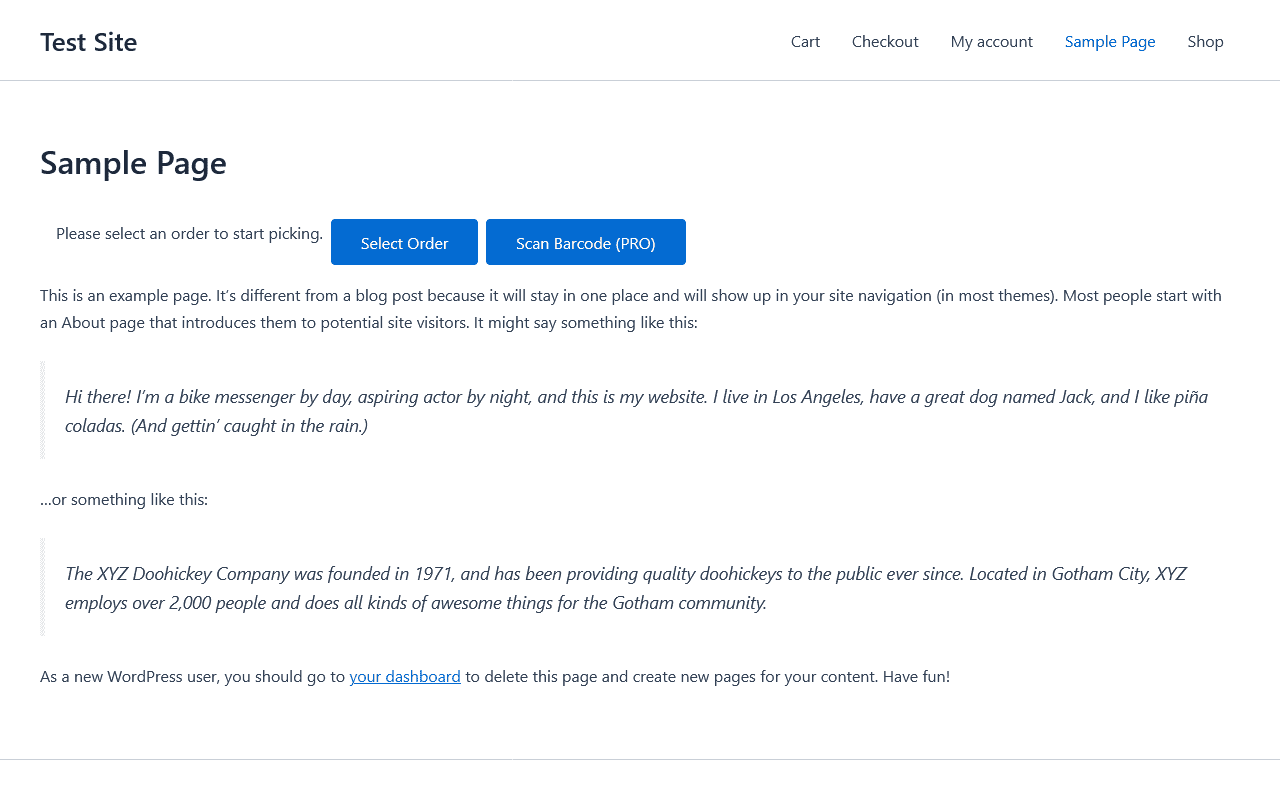
- View Order DetailsClick on an order in the modal list to open a table listing the order details and start the picking process.
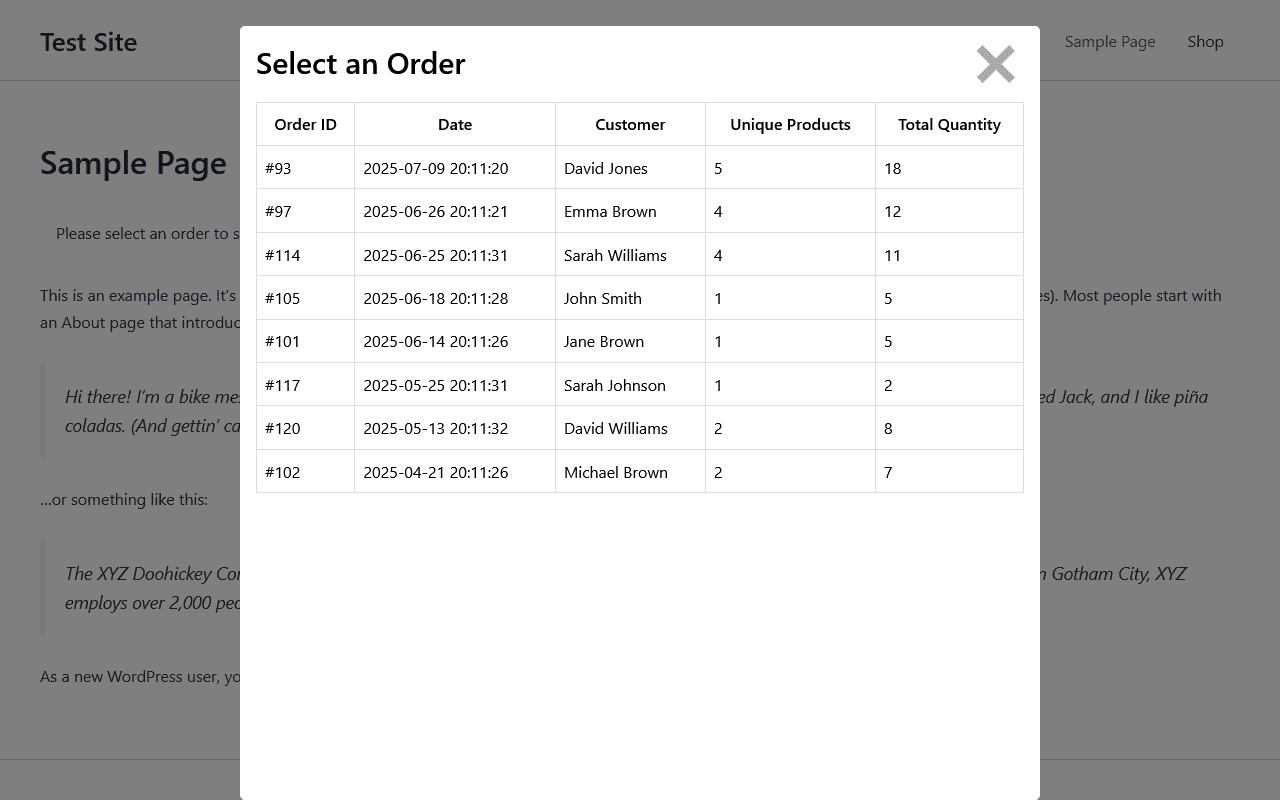
- Track Product QuantitiesView the product picking table to see items, SKUs, total quantities, and picked quantities for the selected order.
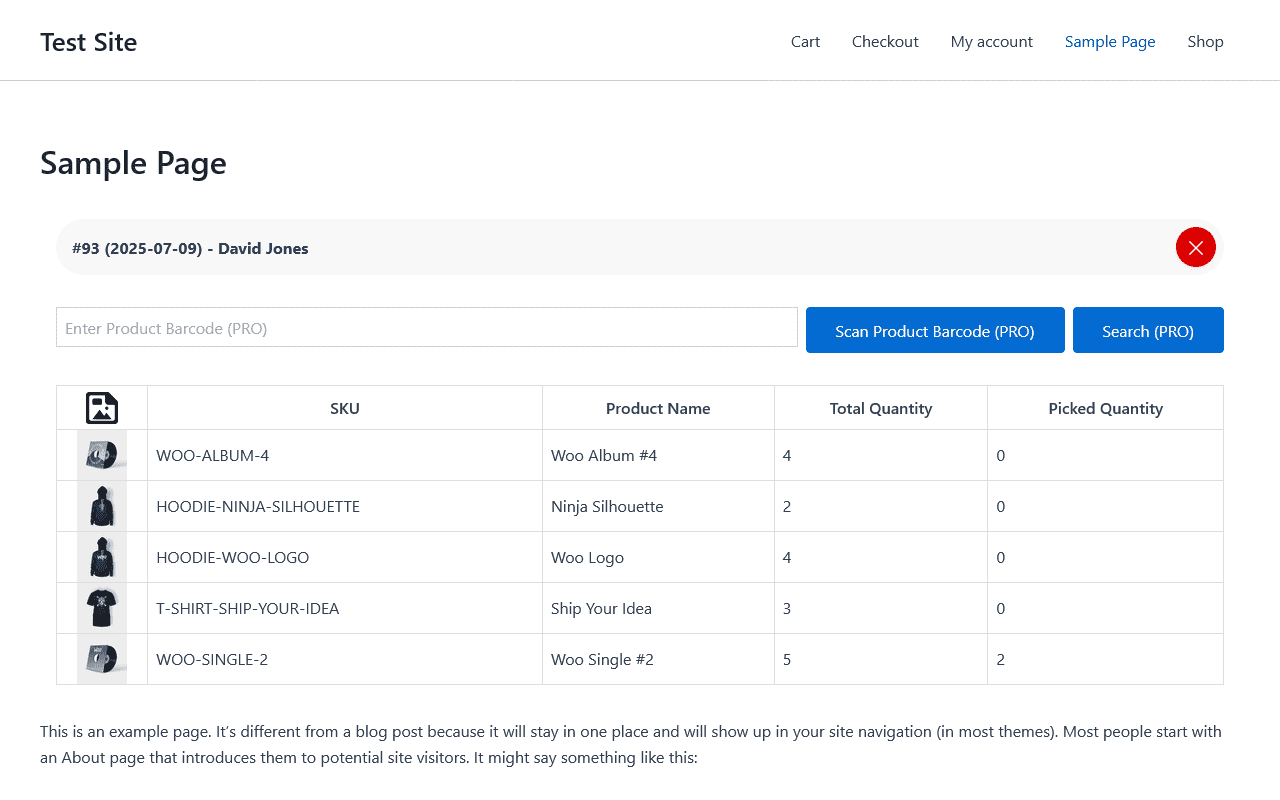
- Update Picked QuantitiesClick a product row to update the picked quantity using a simple interface with increment/decrement buttons.
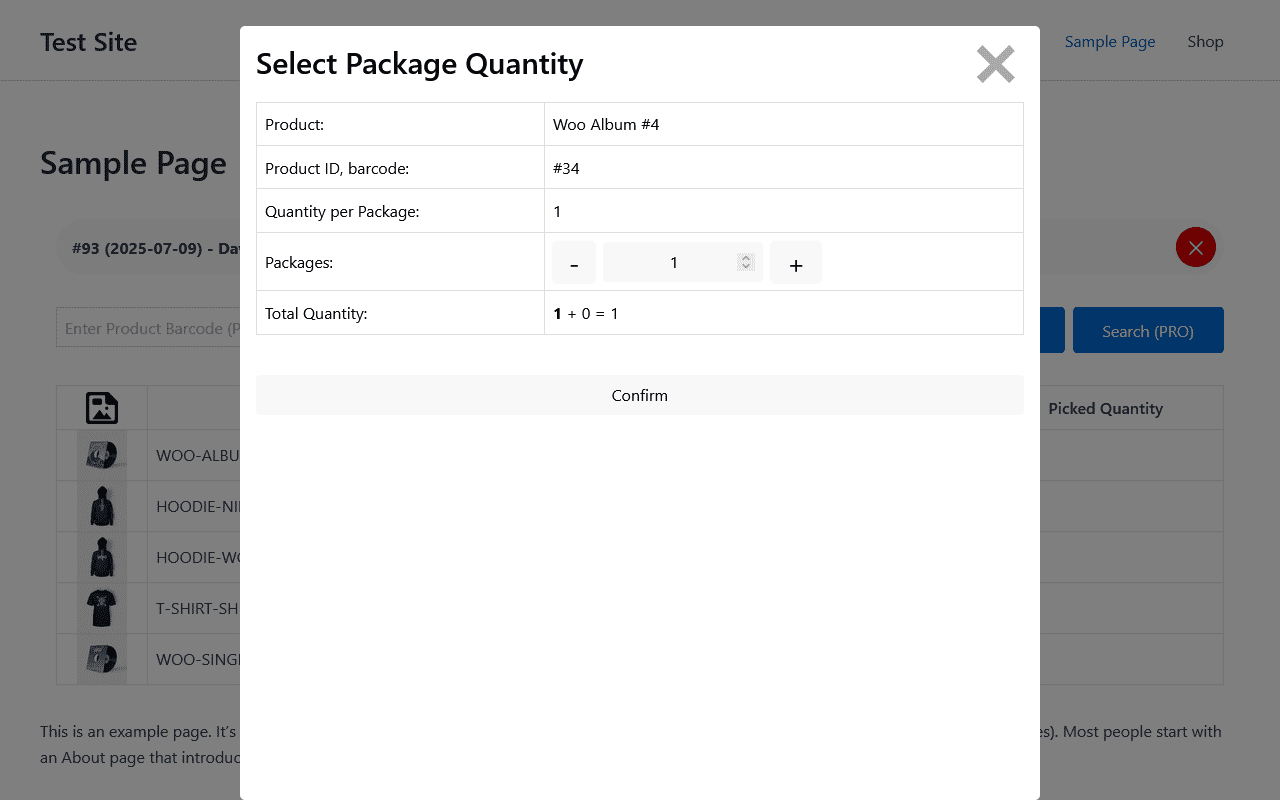
- Handle Completed OrdersReceive warnings when all items are picked and reset quantities if needed.
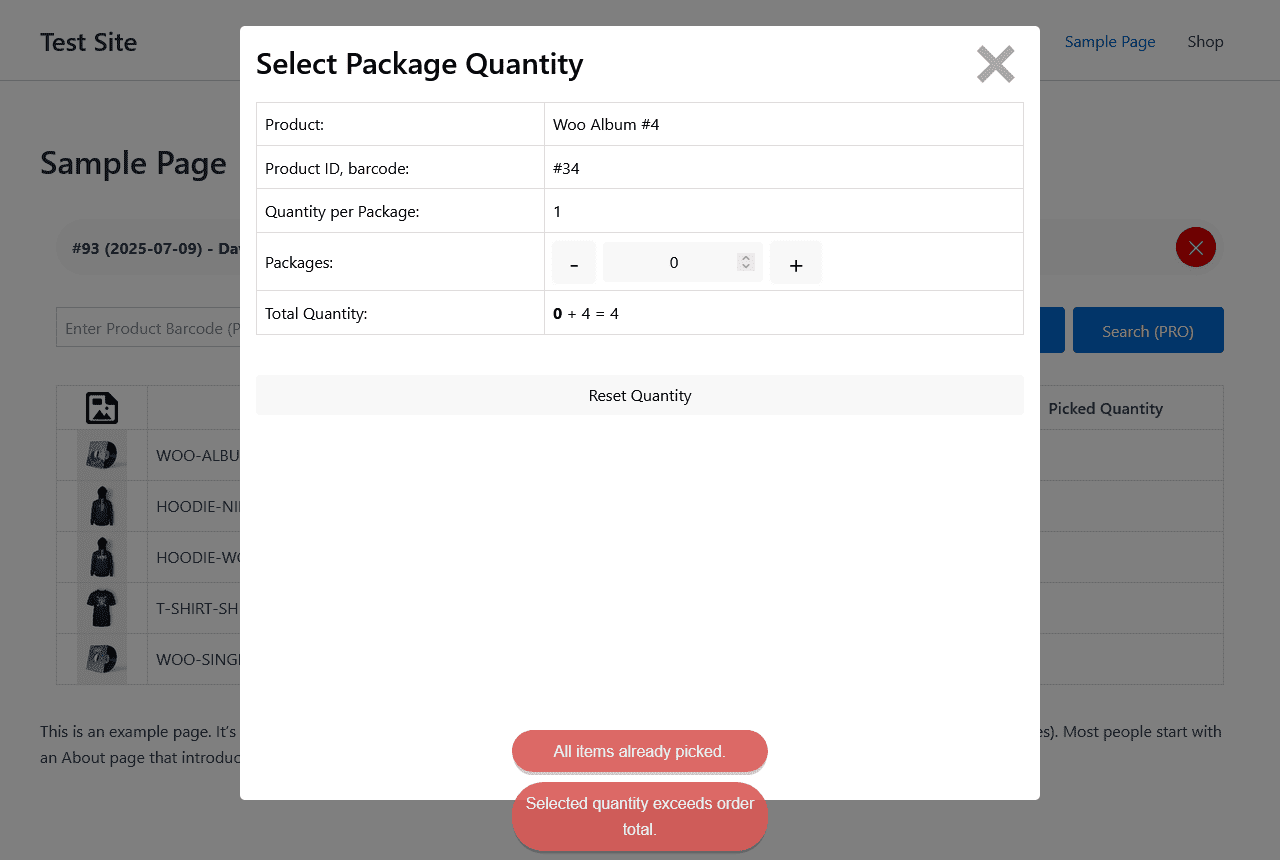
- Mobile-Friendly InterfaceUse the responsive order selection modal for easy navigation on mobile devices.

- Mobile Product PickingAccess a mobile-friendly product picking list for efficient warehouse operations.
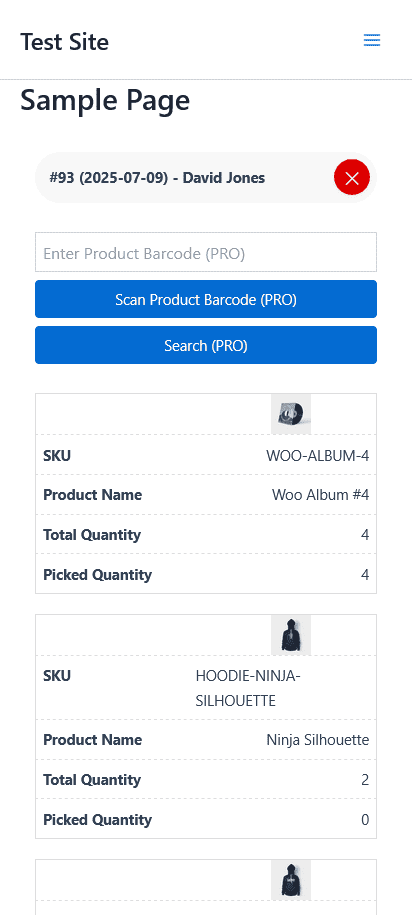
- Mobile Quantity UpdatesUpdate quantities on the go with a mobile-friendly interface.
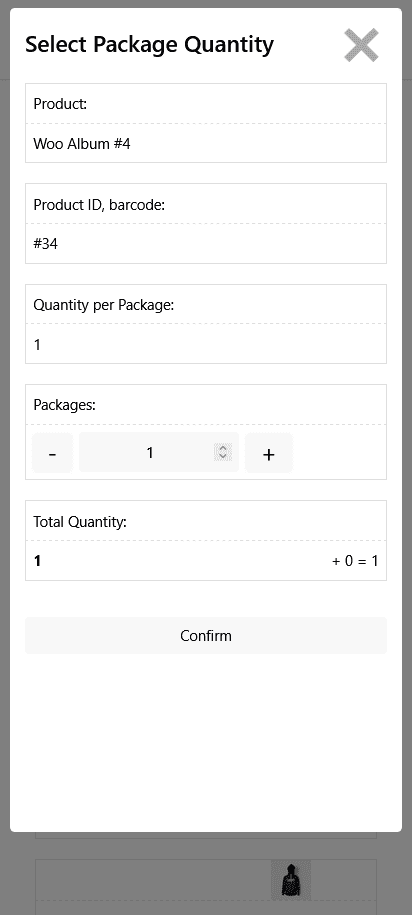
Limitations of Lite Version
The Lite version ofOrder Product Picking for WooCommerceis perfect for small-scale WooCommerce stores. It offers essential features like order selection, product picking, and quantity updates with a fast setup and intuitive interface. However, advanced features like barcode scanning are exclusive to the PRO version.
PRO Version Features
(Under construction! Production phase continues...)
TheOrder Product Picking for WooCommerce PROversion takeswarehouse managementto the next level with advanced tools designed to streamlineorder fulfillment. From barcode scanning to enhanced filtering and detailed tracking, the PRO version empowers your team to work faster and smarter.
User Permissions
In the standard version of the system, only users with the "Admin" or "Shop Manager" roles can access the order picking interface and use its features. This limits who can manage tasks like picking products or updating order statuses. However, the PRO version adds a powerful "User Permissions" settings page in the admin panel, making the system much more flexible. On this page, you can assign order picking permissions to any user, no matter their WordPress role. For example, you can allow a user with a basic "Subscriber" role to pick products from orders without giving them full administrative access. This feature is especially useful for businesses with diverse teams, as it lets you customize access based on each employee’s responsibilities.

Barcode Management
In the PRO version, you can assign unique barcodes to products through the admin panel. For example, a soda can have one barcode for a single bottle and another for a 10-pack. The panel includes fields for "Barcode" and "Quantity per Package". This makes it easy to track inventory accurately, whether items are sold individually or in bulk. With package-specific barcodes, warehouse staff can quickly find and pick the right items, reducing mistakes and speeding up order processing.

Order Barcode Scanning
The PRO version introduces a "Scan Barcode" option alongside the manual "Select Order" button. By scanning a printed order barcode, staff can instantly select the corresponding order, eliminating the need to browse through lists. This feature is ideal for high-volume warehouses, as it saves time and minimizes manual input errors. Simply scan the barcode on an order label, and the system loads the order details, ready for picking.

Advanced Order Filtering
Finding the right order is effortless with the PRO version’s search and filtering options in the order selection modal. Filter orders by Order ID, Date, or Customer Name to quickly locate specific orders. This is particularly useful for busy warehouses handling dozens of orders daily. By narrowing down the list, staff can focus on relevant orders, improving efficiency and reducing the time spent navigating through long order lists.

Product Barcode Scanning
In the PRO version, you can select products easily by scanning their barcodes or entering details manually. The system provides two options: a "Scan Product Barcode" button for quick scanning and a "Search" button for manual input. When you scan a product’s barcode, the system instantly checks and confirms if the product matches the selected order. If the scanned barcode is incorrect or doesn’t belong to the order, the system shows a clear error message to avoid mistakes. This feature is especially helpful in large warehouses where many products may look similar. By ensuring the right product is selected every time, it reduces errors and saves time during order processing. The combination of barcode scanning and manual search makes the system flexible and user-friendly, improving efficiency even in busy environments with high inventory volumes.

Completed Product Indicators
To keep track of progress, the PRO version visually marks fully picked products with a green checkmark and highlights them in the product picking table. This clear visual cue helps staff instantly see which items are complete, reducing the risk of over-picking or missing items. It’s a simple yet effective way to maintain clarity during busy picking sessions, ensuring all products are accounted for.

Sortable Product Table
In the PRO version, the product picking table can be sorted in various ways to help staff work more efficiently. You can sort the table by columns like SKU, Product Name, Total Quantity, Picked Quantity, or even the "Image" column, which shows whether products are fully picked or still in progress. To sort, simply click on the column header, and the table will arrange in ascending or descending order. Arrows next to the column headers indicate the current sorting direction (up for ascending, down for descending). This sorting feature lets warehouse staff organize the table to match their specific needs. For example, they can sort by SKU to quickly find products or by Total Quantity to prioritize high-demand items. By customizing the table’s order, the system becomes more user-friendly and adaptable, saving time and reducing confusion in busy warehouses. This flexibility ensures that teams can tailor the interface to their workflow, making the product picking process smoother and more efficient, especially in large inventories with many items to manage.

Product Search and Filter
The PRO version adds search and filter inputs for SKU and Product Name in the product picking list. This feature allows staff to quickly locate specific items in large orders without scrolling through the entire list. For example, entering a partial SKU or product name narrows down the results, making it easier to focus on relevant items. This saves time and improves accuracy in complex picking tasks.

Product Details View
When selecting a product, the PRO version’s modal includes a "Product Details" button that expands to show detailed information and a larger product image. This is particularly useful for verifying items in cases of similar products or complex orders. The larger image and additional details help staff confirm they’re picking the correct item, reducing errors and boosting confidence during the process.

Picked Packages Details
The "Picked Packages" button in the product modal reveals a detailed table listing picked units with columns for Per Package, Package Quantity, and Picked Quantity. This feature provides a clear overview of how many packages have been picked for a product, making it easy to track progress. It’s especially helpful for multi-unit packages, ensuring staff understand exactly what has been picked and what remains.

Update Picked Packages
The PRO version allows staff to reduce picked quantities directly from the picked packages table using an "Update" button. This is ideal for scenarios where items need to be returned to inventory, such as when a package is incorrectly picked or needs to be restocked. The ability to adjust quantities ensures inventory accuracy and provides flexibility for managing errors during picking.

Completed Order Indicator
Once all items in an order are picked, the PRO version marks the order with a green checkmark icon, providing a clear visual indicator of completion. This helps warehouse staff quickly identify fulfilled orders and move on to the next task. The feature enhances workflow efficiency by reducing the need to double-check order status, ensuring a smooth transition to shipping or other processes.

Get the PRO Version
(Under construction! Production phase continues...)
Ready to take your warehouse operations to the next level? TheOrder Product Picking for WooCommerce PROversion offers advanced features like barcode scanning, enhanced filtering, and detailed tracking to streamline your order fulfillment process. Whether you're managing a small store or a busy warehouse, the PRO version ensures accuracy and efficiency.
Try the PRO version today!Unlock powerful tools to optimize your workflow. For more information, to request a quote, or to get support, reach out via contact form.
ContactKeywords:Order product picking plugin,WooCommerce product picking,Warehouse management WooCommerce,WooCommerce order picking system,WooCommerce picking and packing,Inventory picking WooCommerce,Pick product quantities WooCommerce,Track order picking WooCommerce,WooCommerce order fulfillment tool,Warehouse order processing WooCommerce,Warehouse staff WooCommerce tool,Efficient order processing WooCommerce,Order tracking plugin,Plugin for inventory accuracy,Plugin to reduce picking errors,Product picking accuracy tool.
